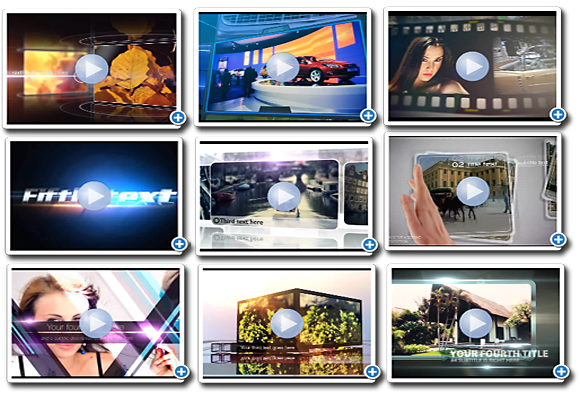Sure just when I was going to purchase a 4K Camera I read this….
Enjoy this article by Steve May – Why Japanese broadcaster NHK believes Ultra HD is just a stepping stone to bigger and better things….
2014 is fast shaping up to be the year of eight million pixels. Full HD, now ubiquitous on TVs at every price point and served up by more than 60 channels, finally has something to look up to. 4K resolution displays, built for those with really deep pockets, are finally becoming a reality. January’s International CES was a galvanising launch pad for these next-generation screens.
But 4K’s time in the spotlight could prove short-lived. An upstart upgrade is already impatiently waiting in the wings, and at least one major broadcaster believes it makes more sense to skip 4K altogether.
Pixel warfare
After 3D and Smart connectivity, everyone is talking about pixels again. Indeed, competition to drive resolution up is breaking out on display platforms large and small. For TV makers this buzz can’t come soon enough. Next-generation displays put business-saving value back into the marketplace. All the industry has to do is work out a way to sell them.
Shawn DuBravac, director of research for the Consumer Electronics Association, concedes that ‘4K is not really a product that’s applicable to everyone,’ but is optimistic that ‘consumers seeking a very rich visual experience… will want to make that move upwards as quickly as possible.’
A stumbling block to the 4K roll-out is the lack of native content. In the short term there’s been a 4K upgrade to the PS3’s PlayMemories Studio software, which makes it a lot more convenient to view still images at 3,840 X 2,160. A longer term solution involves the recently rubber-stamped new HEVC (for High Efficiency Video Coding) codec. Designed as the long-term replacement for H.264, HEVC will almost certainly be employed when SES begins a 4K Astra test satellite channel (probably this year or next), and is the obvious choice for the next evolution of the Blu-ray standard (if studios give it their blessing).
Equally hampering development has been the lack of a 4K HDMI output standard. While high-speed HDMI cables can take 4K in their stride, the HDMI interface at the source end has been inconveniently ignored. Atushi Matsui, one of the leading engineers at Panasonic responsible for the brand’s prosumer HDC-Z10000 3D camcorder, which employs a 4K pixel-shifted image sensor, says development of native 4K consumer products has been hampered because of this hiccup.
8K dawning
But even as the world’s biggest TV makers work out how best to package 4K, Japanese state broadcaster NHK has been talking up its replacement. 8K Super Hi Vision offers an image 16 x more detailed than HD. At 33 megapixels it inflates the envelope of human visual acuity, and then pops it with a loud bang.
Dr Keiichi Kubota, NHK’s Executive DG of Engineering (below), told HCC that progress with 8K has been so rapid that they’ve now decided to leapfrog 4K as a transmission standard altogether: ‘It took two decades to take hi-def from the lab to public demos. We’ve made the same progress with Super Hi-Vision in half the time,’ he says. ‘Our experts have set a target date of 2020 for experimental broadcasts, but there’s the possibility of bringing this forward. We want to begin as soon as possible.’
The ETA of Super Hi Vision actually hangs on Tokyo’s bid to host the 2020 Olympic Games. Should the city win, then NHK will bring wide-scale trials forward to 2016.
Dr Kubota concedes that panel makers have to move to 4K as a business imperative in the meantime, but says firmly that ‘NHK has no plans
to use 4K. We will move directly to an 8K system.’
The engineering chief insists it makes little financial sense to begin an expensive 4K upgrade of broadcast infrastructure when 8K is so near. ‘It would mean another big investment, and we can’t afford to do that. So we’ve decided not to take a step-by-step approach. Will go directly to 8K.’
NHK, in conjunction with the BBC, used the London Olympic Games as a field trial for 8K, and the resulting footage astonished all those who saw it, including us. NHK describes the technology as uniquely immersive. ‘This kind of advanced system gives us an unrivalled sense of presence,’ says Kubota. ‘It enables a viewing experience that is as close to reality as possible.’ Primitive cultures once believed that a camera could capture the soul in an image. 8K actually does.
NHK has been developing Super Hi Vision since the mid-nineties. ‘At that time we had just started digital HD broadcasting [in Japan],’ I’m told. ‘Our scientists were wondering what to do next…’
First-generation Super Hi Vision ‘cameras’ were essentially movable equipment racks tethered to
a lens. ‘Our crew used the original 80kg Super Hi-Vision camera to film a mother and her child playing in the back yard of our laboratory,’ he reveals. ‘Since then we’ve made crucial advances.’ Today, the latest Hitachi 8K shooter weighs a mere 4kg and can be shoulder mounted for use much like any other piece of pro video gear.
Dr Kubota admits not all broadcasters are as keen as NHK to pursue 8K, but he says there is solid interest from the BBC, Italian broadcaster RAI and the big American networks. Just as with 4K, it’s the HEVC codec which is central to getting 8K out of the R&D ghetto. Indeed, the man from NHK says that HEVC is so efficient it will even allow 8K to be streamed across the internet, which could change everything.
Even so, he maintains that there will be the need for an 8K turbo-charged disc format to accompany it. ‘NHK may predominantly be a broadcaster,’ he says, ‘but our subsidiary company sells Blu-ray discs of NHK programmes. I’m sure the same thing will happen with the Super Hi Vision system. We will produce 8k programmes for broadcasting over terrestrial and satellite channels and our subsidiary will make an 8K disc version for home use.’
Dr Kubota also reveals that the system’s expansive 22.2 sound system (below) is being adapted for home use. ‘Our audio expert is working on that right now,’ he continues. ‘22.2 speakers is too much in the living room, so we’re working out how to reduce the number of speakers, but retain almost the same effect – we’re developing a new type of down-mixing technology.’ He adds that even a 7.1 physical speaker deployment may be unnecessary: ‘We’re thinking 5.1 or even less…’
Still frame sequence shot in raw 8K bounced to 4K to You Tube. Blow this up and it still looks spectacular, almost like it’s computer generated!
Don’t forget to use 2160 4k = setting!